Let’s be honest — we all open Chrome with the intention to “just check one thing,” and 27 tabs later, we’re watching a dog teach yoga on YouTube.
But hey, 2025 is here, and Chrome extensions have leveled up big time. These tools don’t just boost productivity — they rescue it.
Here are the top Chrome extensions in 2025 that help you stay focused, work faster, and get more done (without needing another coffee refill).
1. Toby for Tabs
Your messy tab life, organized.
Say goodbye to tab overload! Toby helps you save tab sessions, organize them into collections, and come back to them later — like a Netflix “Continue Watching” for your browser.
- Great for: Researchers, developers, and serial tab openers.
- Bonus: Reduces memory load on Chrome.
2. GrammarlyGO AI
Not just grammar, now it’s your AI writing buddy.
Grammarly’s AI version (GrammarlyGO) can write emails, blog intros, replies, and summaries based on your tone. It’s like ChatGPT, but lives in your browser quietly making you sound smarter.
- Great for: Writers, marketers, and people with 3 minutes to write a 300-word email.
- Smart tones: Casual, formal, witty, assertive, and more.
3. Clockify Time Tracker
Track your time like a productivity ninja.
Clockify helps you track time, set projects, and view reports – right from your browser. No more wondering “where did my day go?”
- Great for: Freelancers, remote workers, and teams.
- Bonus: Export reports and bill clients easily.
4. Loom
Send a video instead of typing an essay.
Loom lets you record your screen and face at the same time. Perfect for quick feedback, explaining tasks, or showing bugs without hopping on a Zoom call.
- Great for: Designers, devs, managers.
- Works with: Slack, Notion, Gmail, and more.
5. Notion Web Clipper
Save everything in your Notion brain.
See something useful? Clip it into your Notion workspace instantly. Perfect for saving blogs, images, or research material for later.
- Great for: Students, writers, researchers.
- Bonus: Organize your clips into any Notion database.
6. Workona
Your ultimate workspace hub.
Workona turns your tabs into project-based workspaces, where you can group relevant docs, apps, and links. It’s like a command center for your work.
- Great for: Agencies, startups, product teams.
- Feature: Syncs with Drive, Slack, Trello, Notion, and more.
7. Forest: Stay Focused
Grow trees by staying off distracting websites.
Every time you avoid a distracting website, you grow a virtual tree. If you visit the site, the tree dies. It’s oddly motivating (and weirdly sad).
- Great for: Focus freaks, ADHD brains, and procrastinators.
- Bonus: You can plant real trees with your focus coins!
8. Scribe
Instantly turn your process into a step-by-step guide.
Scribe automatically creates visual tutorials by recording your clicks and actions. Amazing for onboarding, training, or sharing “how-to” steps with clients.
- Great for: HR, support, trainers, freelancers.
- Output: Step-by-step guides with screenshots and text.
Final Thoughts
Your browser should be working for you, not against you. These Chrome extensions in 2025 are more than just fancy tools – they’re your secret productivity weapons. Try a few, mix and match, and watch your workday transform.
You also like : What is Digital Twins Technology? The Future is Simulated

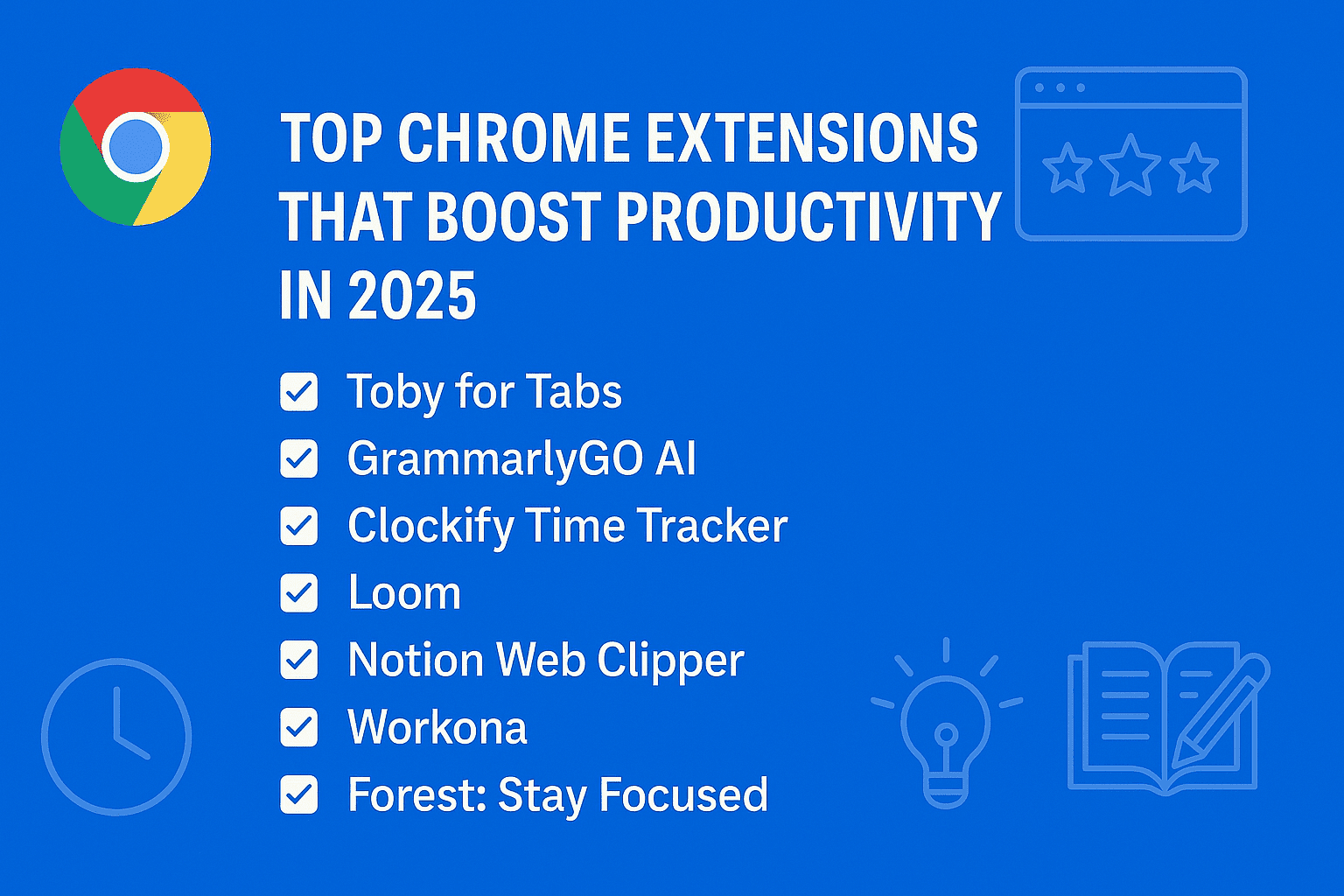
1 thought on “How to Install Top Chrome Extensions in 2025”